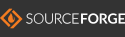The SourceForge site for VirtuaNet -- C++ Documentation
VirtuaNet is designed to be a simulation
of a possible future 'hollywood-esque' network, in which corporate spies
and sabotage run rampant. It is designed to be a single player game, but
multiplayer may be added in the future, allowing players to battle
Config files (C++) [ TOP ]
This file contains the (outdated) C++ Config files, not the Python XML Configuration files.
The config files are extremely important; they have the game options. First, and most importantly is the main one, config.ini. It has many options:
[BEGIN]
Title="VirtuaNet"
X="0"
Y="0"
X Res="640"
Y Res="480"
Desktops="4"
Draw Mouse="1"
Blink Speed="3"
Switch Key Modifiers="SHIFT"
Move/Size Key Modifiers="CTRL"
Quit Key Modifiers="ALT SHIFT CTRL"
|
Then there are colors in all of the other .ini files. For example, let's take the base color section of the button.ini file:
[BASE COLOR]
Red="0"
Green="0"
Blue="1"
Alpha=".5"
Red="1"
Green=".5"
Blue="0"
Alpha=".5"
Red="1"
Green=".5"
Blue="0"
Alpha=".5"
Red="0"
Green="0"
Blue="1"
Alpha=".5"
Texture="texfile.png"
|
That's it for config files, at least for now ;-)
[ TOP ]